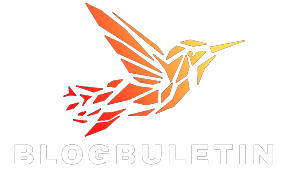Lazy loading is a technique used to defer the loading of non-essential resources on a webpage until they are needed. By implementing lazy loading, you can improve page speed, enhance user experience, and reduce the initial load time of your website. This article will explain what lazy loading is, its benefits, and how to implement it effectively to improve your website’s performance.
What is Lazy Loading?
Definition
Lazy loading is a web optimization technique that delays the loading of non-critical resources, such as images, videos, and iframes, until they are actually needed by the user. This means that resources are loaded only when they come into the viewport, rather than loading all at once when the page initially loads.
How It Works
When a user visits a webpage, only the essential resources required for the initial view are loaded. As the user scrolls down the page, additional resources are loaded dynamically as they come into view. This approach reduces the initial load time and bandwidth consumption, resulting in a faster and more responsive user experience.
Benefits of Lazy Loading
Improved Page Speed
Lazy loading reduces the initial load time by deferring the loading of non-essential resources. This can significantly improve page speed, especially for pages with many images or videos.
Enhanced User Experience
By loading only the resources needed for the initial view, users can start interacting with the content more quickly. As they scroll down, additional content is loaded seamlessly, providing a smoother and more enjoyable browsing experience.
Reduced Bandwidth Usage
Lazy loading reduces the amount of data transferred during the initial page load, which can save bandwidth and improve performance for users with slower internet connections or limited data plans.
Better SEO Performance
Improved page speed and user experience can lead to better SEO performance. Search engines consider page speed as a ranking factor, and faster-loading pages are more likely to rank higher in search results.
How to Implement Lazy Loading
Using Native Lazy Loading
Modern browsers support native lazy loading for images and iframes using the loading attribute. This is the simplest way to implement lazy loading without relying on external libraries or scripts.
Example:
html
Copy code
<img src=”image.jpg” alt=”Example Image” loading=”lazy”>
<iframe src=”video.html” loading=”lazy”></iframe>
Using JavaScript Libraries
For browsers that do not support native lazy loading or for more advanced use cases, you can use JavaScript libraries. Some popular libraries include LazyLoad.js and Lozad.js.
LazyLoad.js
Step 1: Include the Library Add the LazyLoad.js script to your webpage.
Example:
html
Copy code
<script src=”https://cdnjs.cloudflare.com/ajax/libs/vanilla-lazyload/17.3.1/lazyload.min.js”></script>
Step 2: Initialize LazyLoad Initialize LazyLoad with your desired configuration.
Example:
html
Copy code
<script>
var lazyLoadInstance = new LazyLoad({
elements_selector: “.lazy”
});
</script>
Step 3: Add the lazy Class Add the lazy class and data-src attribute to the images you want to lazy load.
Example:
html
Copy code
<img class=”lazy” data-src=”image.jpg” alt=”Example Image”>
Lozad.js
Step 1: Include the Library Add the Lozad.js script to your webpage.
Example:
html
Copy code
<script src=”https://cdn.jsdelivr.net/npm/lozad/dist/lozad.min.js”></script>
Step 2: Initialize Lozad Initialize Lozad with your desired configuration.
Example:
html
Copy code
<script>
const observer = lozad(‘.lozad’, {
loaded: function(el) {
el.classList.add(‘loaded’);
}
});
observer.observe();
</script>
Step 3: Add the lozad Class Add the lozad class and data-src attribute to the images you want to lazy load.
Example:
html
Copy code
<img class=”lozad” data-src=”image.jpg” alt=”Example Image”>
Implementing Lazy Loading for Background Images
Lazy loading background images requires a slightly different approach, as they are often set using CSS. You can use JavaScript to dynamically load background images as they come into view.
Example:
html
Copy code
<div class=”lazy-background” data-bg=”background-image.jpg”></div>
<script>
document.addEventListener(“DOMContentLoaded”, function() {
var lazyBackgrounds = [].slice.call(document.querySelectorAll(“.lazy-background”));
if (“IntersectionObserver” in window) {
let lazyBackgroundObserver = new IntersectionObserver(function(entries, observer) {
entries.forEach(function(entry) {
if (entry.isIntersecting) {
entry.target.style.backgroundImage = ‘url(‘ + entry.target.dataset.bg + ‘)’;
lazyBackgroundObserver.unobserve(entry.target);
}
});
});
lazyBackgrounds.forEach(function(lazyBackground) {
lazyBackgroundObserver.observe(lazyBackground);
});
}
});
</script>
Implementing Lazy Loading for Videos
Lazy loading videos can be implemented similarly to images, by using the loading attribute or JavaScript libraries.
Example:
html
Copy code
<video class=”lazy” data-src=”video.mp4″ controls>
<source data-src=”video.mp4″ type=”video/mp4″>
Your browser does not support the video tag.
</video>
<script>
document.addEventListener(“DOMContentLoaded”, function() {
var lazyVideos = [].slice.call(document.querySelectorAll(“video.lazy”));
if (“IntersectionObserver” in window) {
let lazyVideoObserver = new IntersectionObserver(function(entries, observer) {
entries.forEach(function(entry) {
if (entry.isIntersecting) {
for (let source in entry.target.children) {
let videoSource = entry.target.children[source];
if (typeof videoSource.tagName === “string” && videoSource.tagName === “SOURCE”) {
videoSource.src = videoSource.dataset.src;
}
}
entry.target.load();
lazyVideoObserver.unobserve(entry.target);
}
});
});
lazyVideos.forEach(function(lazyVideo) {
lazyVideoObserver.observe(lazyVideo);
});
}
});
</script>
Best Practices for Lazy Loading
Prioritize Above-the-Fold Content
Ensure that above-the-fold content (content visible without scrolling) loads immediately, without being deferred. This ensures a smooth and responsive user experience right from the start.
Test Across Different Devices and Browsers
Test lazy loading implementation across various devices and browsers to ensure compatibility and performance. Not all browsers support native lazy loading, so using a JavaScript library may be necessary for broader compatibility.
Monitor Performance and User Experience
Regularly monitor the performance and user experience of your website to ensure lazy loading is functioning as expected. Use tools like Google PageSpeed Insights, Lighthouse, and GTmetrix to analyze page speed and identify areas for improvement.
Avoid Overusing Lazy Loading
While lazy loading can significantly improve page speed, avoid overusing it. For critical content and small images, it may be better to load them immediately to ensure a seamless user experience.
Update Sitemaps and Metadata
Ensure that all lazily loaded content is still discoverable by search engines. Update your XML sitemaps and include metadata to help search engines understand and index your content.
Lazy loading is a powerful technique to improve page speed, enhance user experience, and reduce bandwidth usage. By deferring the loading of non-critical resources, you can make your website faster and more responsive. Follow the best practices outlined in this article to implement lazy loading effectively, ensure compatibility across different devices and browsers, and monitor performance to maintain an optimal user experience. With proper implementation, lazy loading can significantly contribute to the overall performance and success of your website.