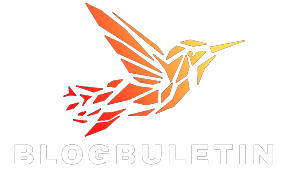In the domain of cryptographic operations, encountering errors related to encryption and decryption routines can be both challenging and critical. One such error, err_ossl_evp_unsupported, is associated with OpenSSL, a widely-used toolkit for implementing secure communication protocols. This error indicates that a particular cryptographic operation or function is unsupported. In this article, we will explore what causes this error, how to diagnose it, and the steps you can take to resolve it effectively.
What is err_ossl_evp_unsupported?
Overview
The error code err_ossl_evp_unsupported is specific to the OpenSSL library and refers to unsupported operations within the EVP (Envelope) interface. The EVP interface in OpenSSL provides high-level functions for cryptographic operations, including encryption, decryption, hashing, and digital signatures. When this error occurs, it signifies that a requested operation or algorithm is not supported by the current OpenSSL configuration or library version.
EVP Interface in OpenSSL
The EVP interface is designed to provide a unified and high-level API for cryptographic operations. It abstracts the underlying details of various cryptographic algorithms, allowing developers to use a consistent interface regardless of the specific algorithm being employed. The interface supports a range of cryptographic functions:
- Encryption and Decryption: Using algorithms such as AES, DES, and RSA.
- Hashing: Implementing hash functions like SHA-256, MD5, etc.
- Digital Signatures: Generating and verifying digital signatures.
Common Causes of err_ossl_evp_unsupported
1. Unsupported Cryptographic Algorithms
One of the primary causes of this error is attempting to use cryptographic algorithms or modes that are not supported by the version of OpenSSL being used. For example, if an algorithm has been deprecated or is not included in the current OpenSSL build, it can lead to this error.
2. Outdated OpenSSL Version
Using an outdated version of OpenSSL can result in the err_ossl_evp_unsupported error. Older versions may not support newer algorithms or cryptographic features, leading to compatibility issues.
3. Configuration Issues
Incorrect configuration of OpenSSL, such as specifying an unsupported algorithm or mode in the configuration files or code, can trigger this error. It is important to ensure that the configuration aligns with the supported features of the OpenSSL library.
4. Missing Libraries or Modules
The error can also occur if certain required libraries or modules are missing from the OpenSSL installation. For instance, if a particular cryptographic module is not compiled or included in the OpenSSL build, it can lead to unsupported operations.
5. API Misuse
Incorrect use of the EVP API, such as calling functions with unsupported parameters or in an unsupported manner, can result in this error. Proper usage of the API and adhering to documentation guidelines is crucial to avoid such issues.
Diagnosing the Error
1. Check OpenSSL Version
Verify the version of OpenSSL you are using. Ensure that it is up-to-date and supports the algorithms and features you intend to use. Updating to the latest version of OpenSSL can resolve compatibility issues.
2. Review Cryptographic Algorithms
Examine the algorithms and modes you are attempting to use. Cross-reference them with the documentation for your OpenSSL version to ensure they are supported. If you are using deprecated algorithms, consider updating to supported alternatives.
3. Verify Configuration
Check the OpenSSL configuration files and code to ensure that all settings and parameters are correctly specified. Make sure that the configuration aligns with the supported features of your OpenSSL installation.
4. Inspect Missing Libraries or Modules
Confirm that all required libraries and modules are present and correctly installed. If certain modules are missing, reinstall or recompile OpenSSL to include them.
5. Review API Usage
Examine the usage of the EVP API in your code. Ensure that functions are called with valid parameters and in a manner consistent with the API documentation. Correct any misuse or errors in the API implementation.
Resolving the Error
1. Update OpenSSL
If the error is due to an outdated OpenSSL version, updating to the latest version can resolve compatibility issues and provide support for newer algorithms and features. Follow the official OpenSSL upgrade instructions to ensure a smooth transition.
2. Use Supported Algorithms
Replace unsupported algorithms or modes with those supported by your version of OpenSSL. Refer to the OpenSSL documentation to identify and implement supported cryptographic algorithms and configurations.
3. Correct Configuration Settings
Adjust your OpenSSL configuration settings to ensure they are aligned with the supported features. Update configuration files and code as necessary to match the capabilities of your OpenSSL installation.
4. Install Missing Modules
If missing libraries or modules are causing the error, reinstall or recompile OpenSSL to include them. Ensure that all required components are correctly installed and accessible.
5. Fix API Misuse
Revise your code to correct any misuse of the EVP API. Ensure that all API calls are made with valid parameters and follow the guidelines provided in the OpenSSL documentation.
Best Practices for Working with OpenSSL
1. Keep OpenSSL Updated
Regularly update OpenSSL to benefit from the latest features, security patches, and compatibility improvements. Staying current helps prevent errors related to outdated components.
2. Follow Documentation
Adhere to the official OpenSSL documentation when implementing cryptographic functions. Proper usage of the EVP API and other OpenSSL features ensures compatibility and reduces the risk of errors.
3. Secure Configuration
Ensure that your OpenSSL configuration is secure and properly aligned with best practices. Follow guidelines for configuring cryptographic algorithms, modes, and parameters.
4. Monitor Compatibility
Continuously monitor and test the compatibility of your OpenSSL setup with your applications. Address any issues promptly to prevent disruptions and ensure smooth operation.
5. Validate Cryptographic Operations
Implement measures to validate the integrity and correctness of cryptographic operations. This includes verifying the results of encryption, decryption, and other functions to ensure they meet security and functionality requirements.
Conclusion
The err_ossl_evp_unsupported error highlights the complexities involved in cryptographic operations and the importance of maintaining a properly configured and up-to-date OpenSSL environment. By understanding the causes of this error, diagnosing the issue effectively, and following best practices for OpenSSL management, you can resolve and prevent such errors.
Ensuring that your cryptographic algorithms and configurations are supported, keeping your OpenSSL installation current, and adhering to documentation guidelines will contribute to a more secure and reliable cryptographic environment. Addressing errors proactively and adopting a comprehensive approach to cryptographic management will help maintain the integrity and security of your systems.